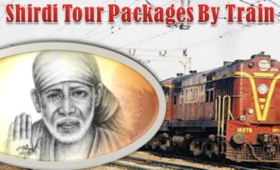[vc_row][vc_column][vc_column_text]Shri Saibaba Sansthan Trust has opened Shirdi Darshan Booking online on its website, and in order to share maximum information with fellow devotees, we outline certain steps required to further simplify the concerns one may have. Steps to book Shirdi Darshan are as follows –
New Devotee Shirdi Sansthan Registration For Shirdi Darshan Booking
1. Go to Sai Sansthan Trust Website
2. Visiting Devotee has to register first with following details –
– A Valid Email ID
– Visiting Devotee’s Personal Details such as Name, Contact Address & Contact Number
– Devotee’s Digital Photo not more than 256 KB. Valid upload file format – Jpeg, Bmp, Gif, Tiff or Jpg
– Devotee’s Photo Identification such as Aadhar Card No., Voter Card No., Pan Card No., Ration Card No., Passport No. or Driving License No.
3. Then Click on the Register Link on the website. It will ask Whether you have a Devotee No. or not. Simply Click “No” if you are a first time Devotee and booking it.
4. A Form mentioning all fields mandatory will appear. Just fill in the required information as suggested above in the form.
5. Proceed once you have filled in the form and it will Re-confirm the Devotee’s details. Just go thru each detail carefully and then enter Captcha code and click “Register & Proceed”.
6. Window with message appear that you have been successfully Registered. Alongwith this, an OTP has been sent by the authorities for enhanced security and verifying that its indeed a Devotee’s request to be registered. Just enter that and click “Verify & Login”.
Once Devotee Login with his credentials, a window will appear like the one shown below that shows various tabs like Darshan, Accommodation, Cot Booking, Donation, Free Prasad Bhojan Donation, Saileela Membership & Books. Follow this link to enquire about Shirdi darshan for Government employees.
For convenience of Devotee, Darshan Booking platform will outline How to book Shirdi Darshan Online Booking steps –
1. Click on Darshan Tab as shown below –

Or Alternatively, there is a Demo link for Devotee’s convenience to go understand the whole process of booking Shirdi Darshan online. Please click Here – Shirdi Darshan Booking Demo
2. There are two types of Categories in Shirdi Darshan as you can clearly see, One is Darshan and second one is Arati. Both categories have different timings.
– First Darshan timings starts from 6:45 Am and last one at 21:00 in the evening. There is break in the noon after the last Darshan session that starts at 9:45 AM. Darshan resumes again in the after noon at 13:00 PM.
| Darshan Timings |
| 6:45 AM |
| 7:45 AM |
| 8:45 AM |
| 9:45 AM |
| 13:00 PM |
| 14:00 PM |
| 15:00 PM |
| 16:00 PM |
| 17:00 PM |
| 18:00 PM |
| 19:00 PM |
| 20:00 PM |
| 21:00 PM |
Please note that Shirdi Darshan booking online facility is a real time calendar availability to book Shirdi Darshan in advance. Hence after selecting dates,
– Cells with Blue denotes Darshan time is Available to book,
– Red Cells denotes Unavailable
– Yellow One denotes Not Applicable
2. Select your preferred time according to availability in the calendar & your travel itinerary and then enter following details thereafter –
– No. Of Male
– No. Of Female
– No. Of Children
3. Press “Confirm Service” Button to proceed for Payment
4. Devotees can make online payment by Master, Visa & Maestro (Issued by the bank ) and Net Banking from HDFC bank. All online payments on Shirdi Sanasthan are secured shown while Devotees confirm their payments.
5. Internet Reservation charges of Rs 10 will be added once devotees proceed further with the online booking.
6. There is second category/type of Darshan by the name of Arati & will show how to book Shirdi Arati Darshan booking online are as follows –
– It includes 4 Arati Timings –
| Arati Timings |
| Kakad (Morning) Arati |
| Madhyan (Noon) Arati |
| Dhoop (Evening) Arati |
| Shej (Night) Arati |
– Select Any of the Arati timings according to your faith and check its availability.
– Select available slot and enter following details thereafter –
– No. Of Male
– No. Of Female
– No. Of Children
– Press “Confirm Service” Button to proceed for Payment
– Devotees can make online payment by Master, Visa & Maestro (Issued by the bank ) and Net Banking from HDFC bank. All online payments on Shirdi Sanasthan are secured shown while Devotees confirm their payments.
– Internet Reservation charges of Rs 10 will be added once devotees proceed further with the online booking.
Note – We will out line Darshan Timings and Shirdi Arati Darshan Timings and its significance in separate article for Devotee’s.
If you have any query on Shirdi Darshan Registration, please leave your comment below, we will get back to you at the earliest.[/vc_column_text][/vc_column][/vc_row]